Eradicate substantial amounts of unwanted email from your mailbox
There are no per user costs, the CIX Spam and Virus filter is charged on a per hosting account basis. You can map multiple domain names to a single hosting account, and setup potentially hundreds of mailboxes... yet all you need is this one spam filter supplied as an annual cost of £30 exc. VAT.
In very basic terms this is how the filter processes your emails. Although the process looks simple hundreds of checks can be carried out on each and every email that is sent to your email addresses to determine, with an ultra high degree of accuracy, whether the email should be treated with as dangerous, potentially spam, or legitimate. All of the checks are completed in seconds, so there isn't any noticeable delay to your email.
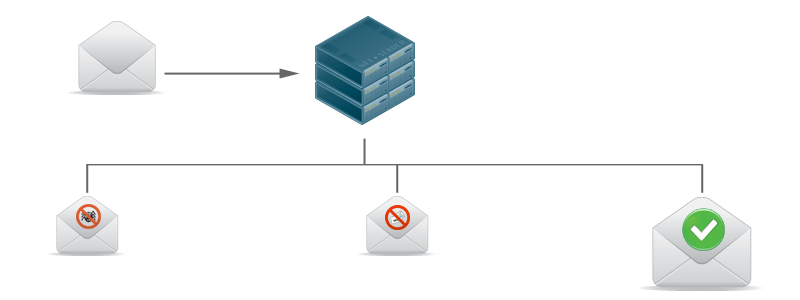
With its self learning Bayesian database and point scoring engine, coupled with our proactive monitoring of new techniques employed by Spammers - thus ensuring new Spam is filtered without risking an increase to genuine (ham) mail. Such is the power and accuracy of the filter that the likelihood of incorrectly identifying a message as spam is negligible and makes it nigh on impossible for spammers and virus writers to craft their messages to bypass the filters.

Using this feature all emails which are considered as spam are moved to the mailbox you specify. This means you can still download them, but allow your mail program to handle them differently, or alternatively pass them all to one contact within your office who can check for any false positives.

This feature prevents you downloading potentially harmful emails. The emails which are considered as spam are moved to a folder called 'spam' which can only be accessed online using our webmail facility.
Should any emails be incorrectly labelled as spam you can easily tell the webmail to move the email to your inbox and thus you can download it normally.

Each suspected spam message can have its subject prefixed with a given word; the default being SPAM:. Thus, allowing you to download the messages locally along with all your other email and filter in your own mail client (eg direct them to a specific folder).

Use our systems to ensure no spam is ever sent to you. Our systems are upwards of 99% accurate in terms of identifying spam and as such you can have the confidence that only legitimate email will be routed to your mailbox. This is the default action for all virus borne emails.

Individual email addresses and domain names can be added to the allow list. As long as the source IP address isn't on a known block list the email will always be delivered to you no matter what scores may be applied due to the content it contains.

You can add individual email addresses or whole domain names to a block list. Any emails sent to you by these addresses will bounce back regardless of the content contained within them. This can help cut down unwanted or nuisance senders contacting you.
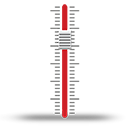
Focusing on a self evolving point scoring system, all email is scanned and checked by thousands of different rules to check its validity. The higher the score, the more likely it is spam. The tolerance scale allows you to either increase or decrease the points required by our filter for a message to be considered as Spam.

When the filter identifies a message as junk, it makes a report indicating why the message was targeted as such. This can prove interesting as to why some emails mail have been deemed to be spam in the first place. The report is attached as text file.

DNS block lists are used as a means of blocking sending servers that have a reputation for sending spam, and can considerably reduce the amount of spam received by a domain. Each list has its own policy regarding how servers are blocked, with some stricter than others. We have three levels to pick from allowing you to check how thorough you would like us to be. By default we recommend the 'basic' checks which include popular block lists such as SpamCop, Spamhaus and Barracuda.

The majority of computer viruses are spread through email, and their effects can be devastating in terms of data breaches and lost hours. Our filter recognises that there is no such thing as a legitimate virus, so emails which contain a known virus are stopped and deleted without exception by default. Advanced users can choose to disable this feature, but we strongly recommend against it. Our virus databases are updated hourly to ensure we offer the maximum protection to our customers.

Most mail servers will have a fully qualified domain name associated to their server. This feature simply checks that the sending server have a valid PTR record, and if not the connection is dropped with an explanation (eg Sending IP address 1.2.3.4 has no reverse DNS). It can be enabled / disabled depending if you would like this be checked as part of the spam filtering routines.

To show you how our spam filter has benefited you we provide you with graphical statistics. These are detailed statistics which are provided on a daily, weekly and monthly basis. They include not just a graph shown details of the filtering, but which checks caught the highest amount of spam borne email (eg block list checks, caught x number of emails to your domain).
| Option | Subscription (exc. VAT) |
|---|---|
| Annual Subscription [per account] | £30 |
By default all customers will be placed on a 14 day free trial of our Spam and Virus Filter allowing you to evaluate its effectiveness before committing. To order the service there are several methods:
If you are a new customer, you can request spam filtering via our online sign-up pages when ordering the hosting plan.
Existing customers can add Spam Filtering to their hosting plan via their Master Control Panel. Simply edit the hosting account and choose the Spam Filtering icon and follow the prompts. Once installed it will be operational within the hour. If you have difficulties logging into your control panel or unsure how to proceed please contact us.
Should you have any questions relating to our Spam and Virus Filtering product please do not hesitate to contact us.